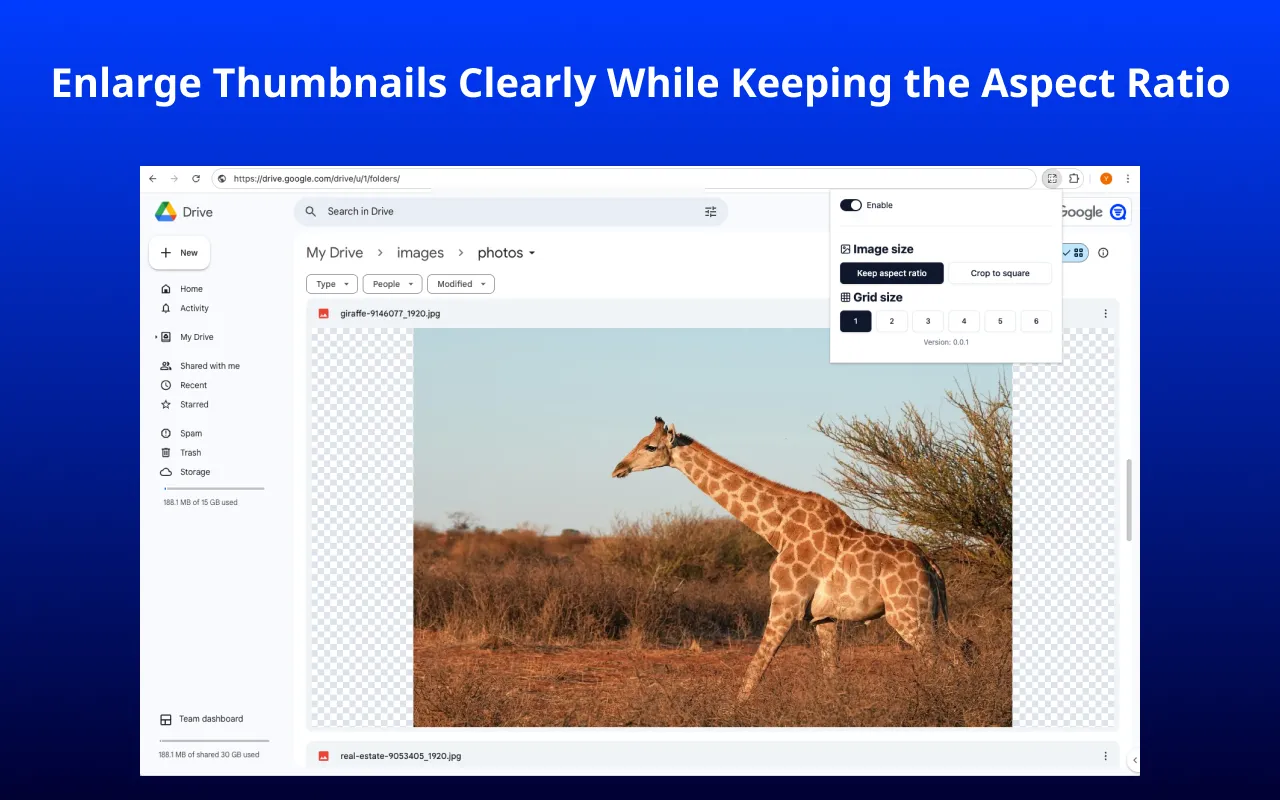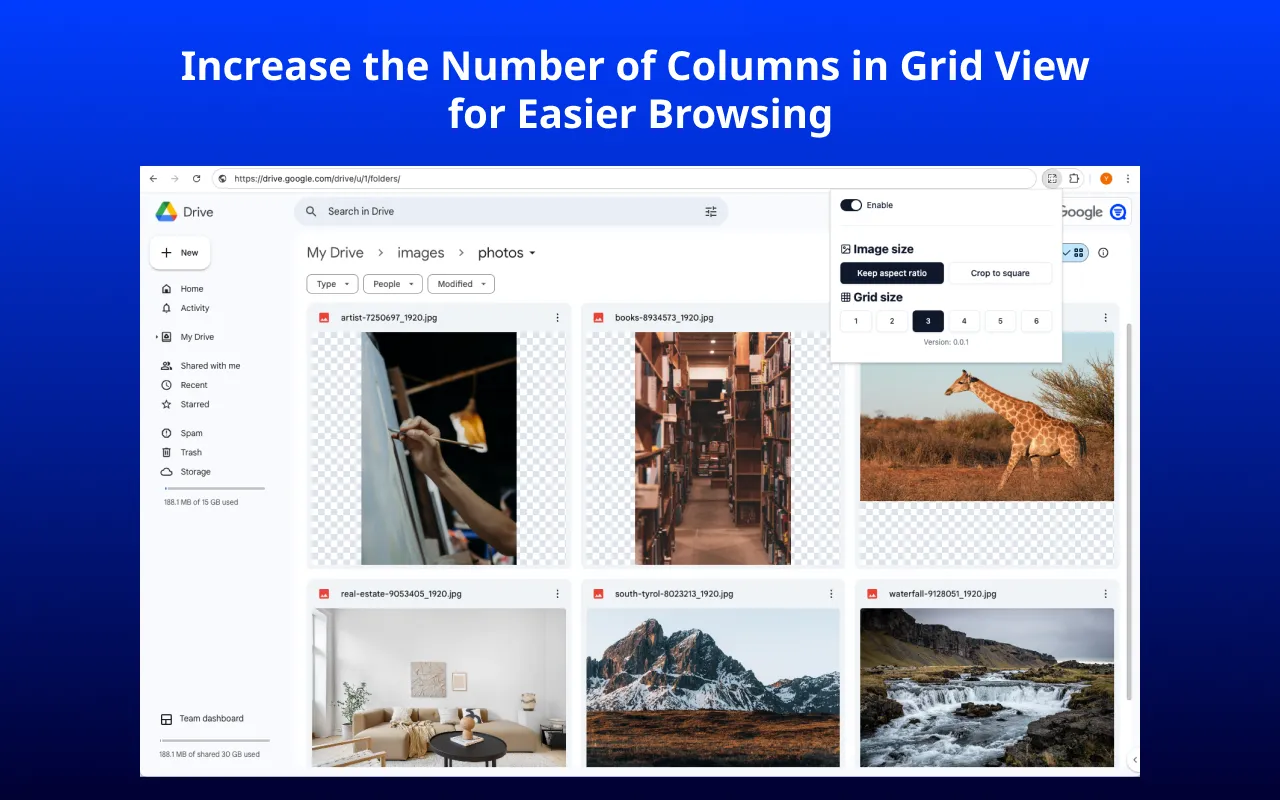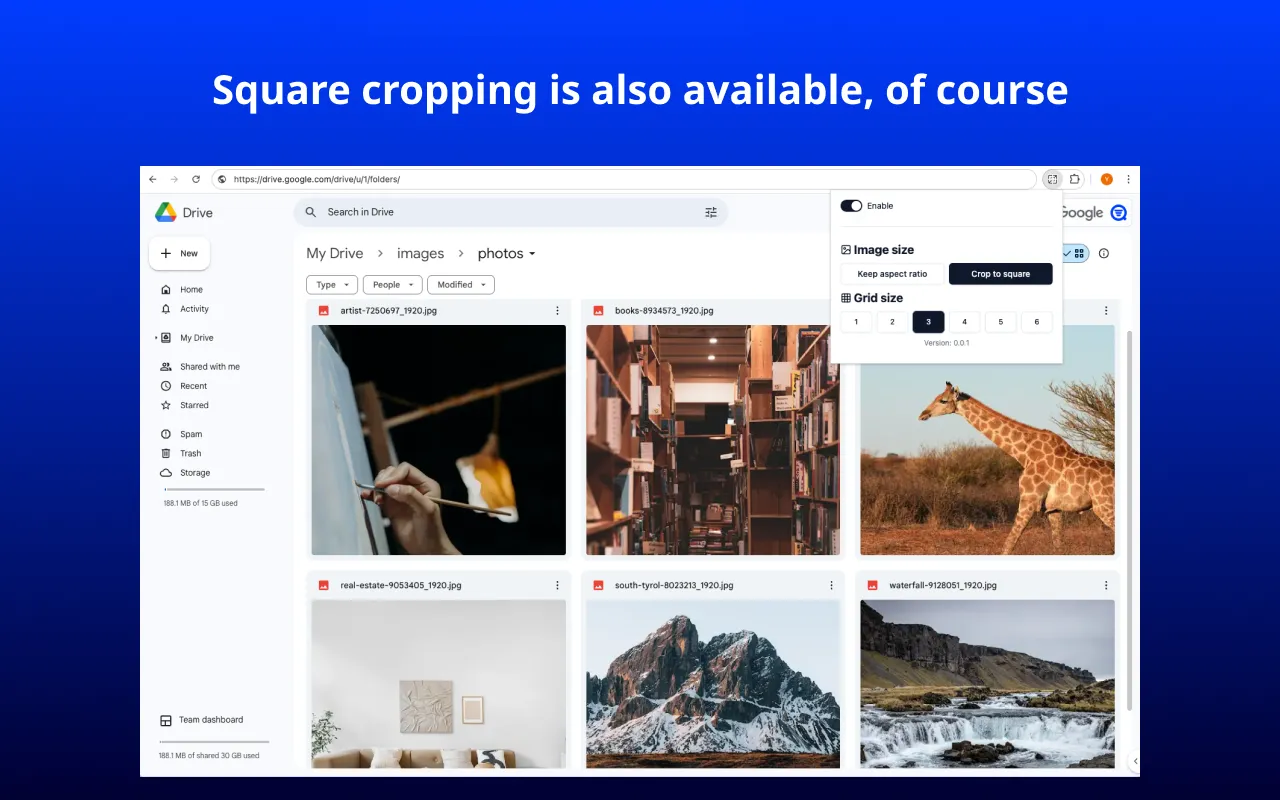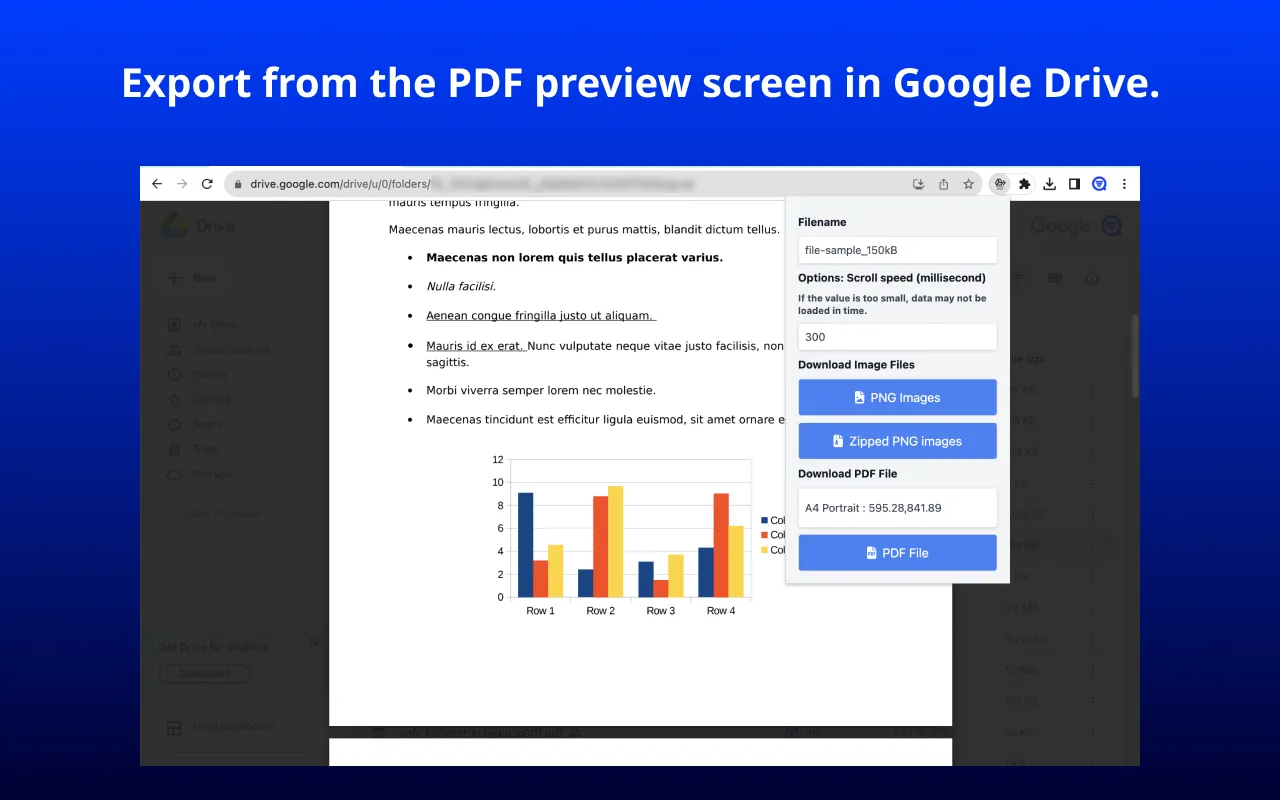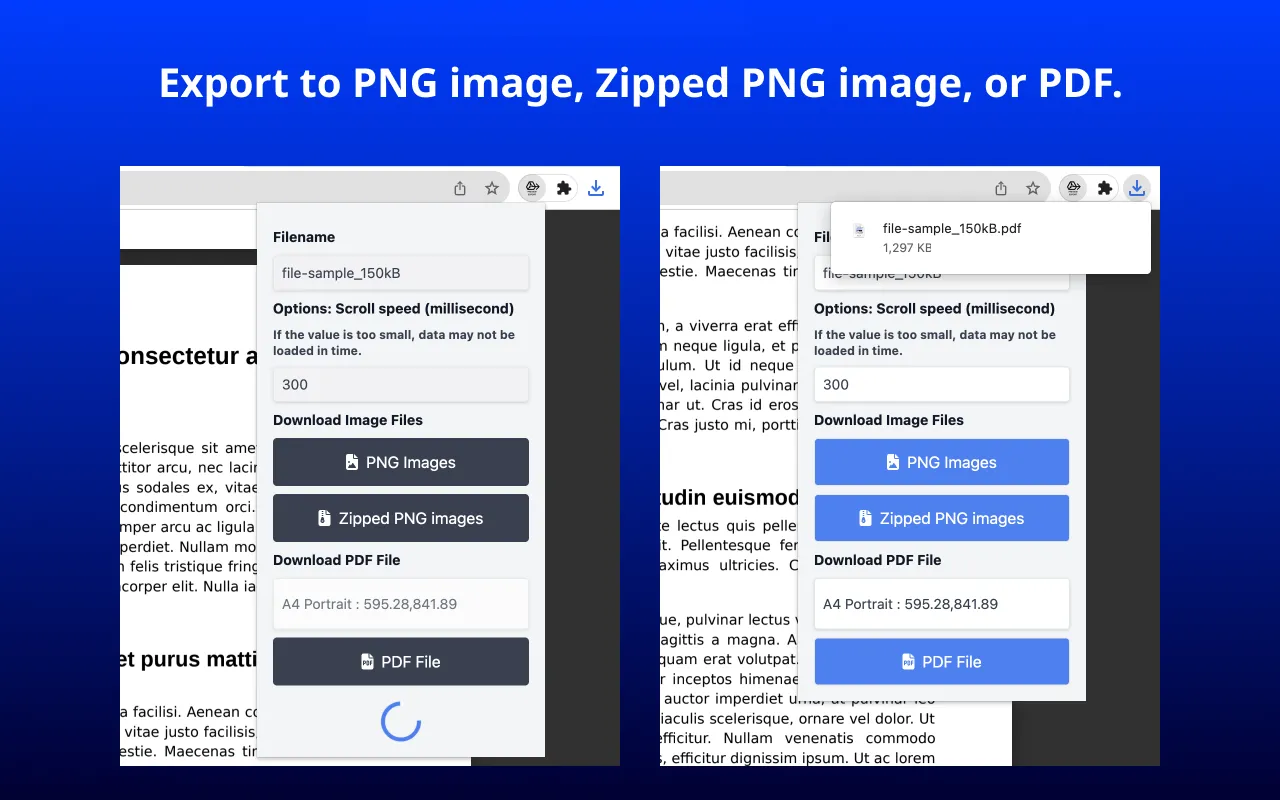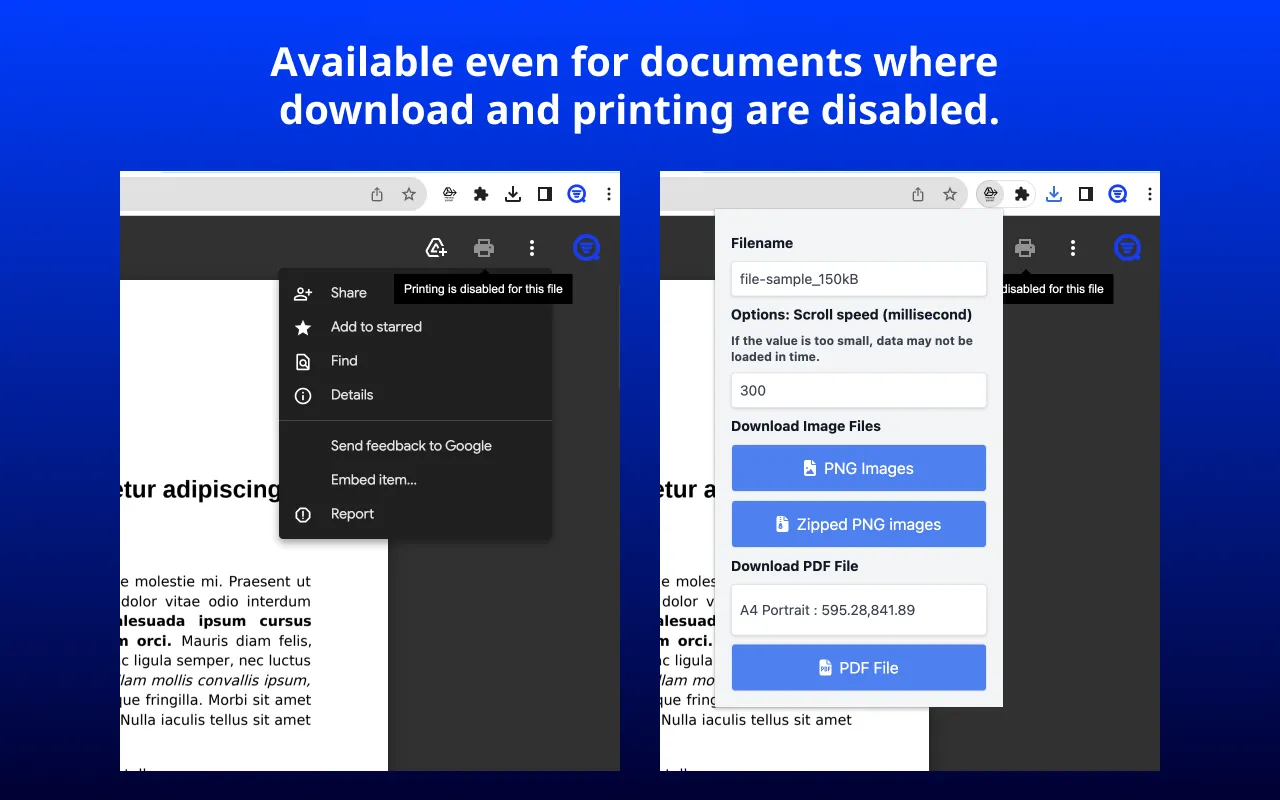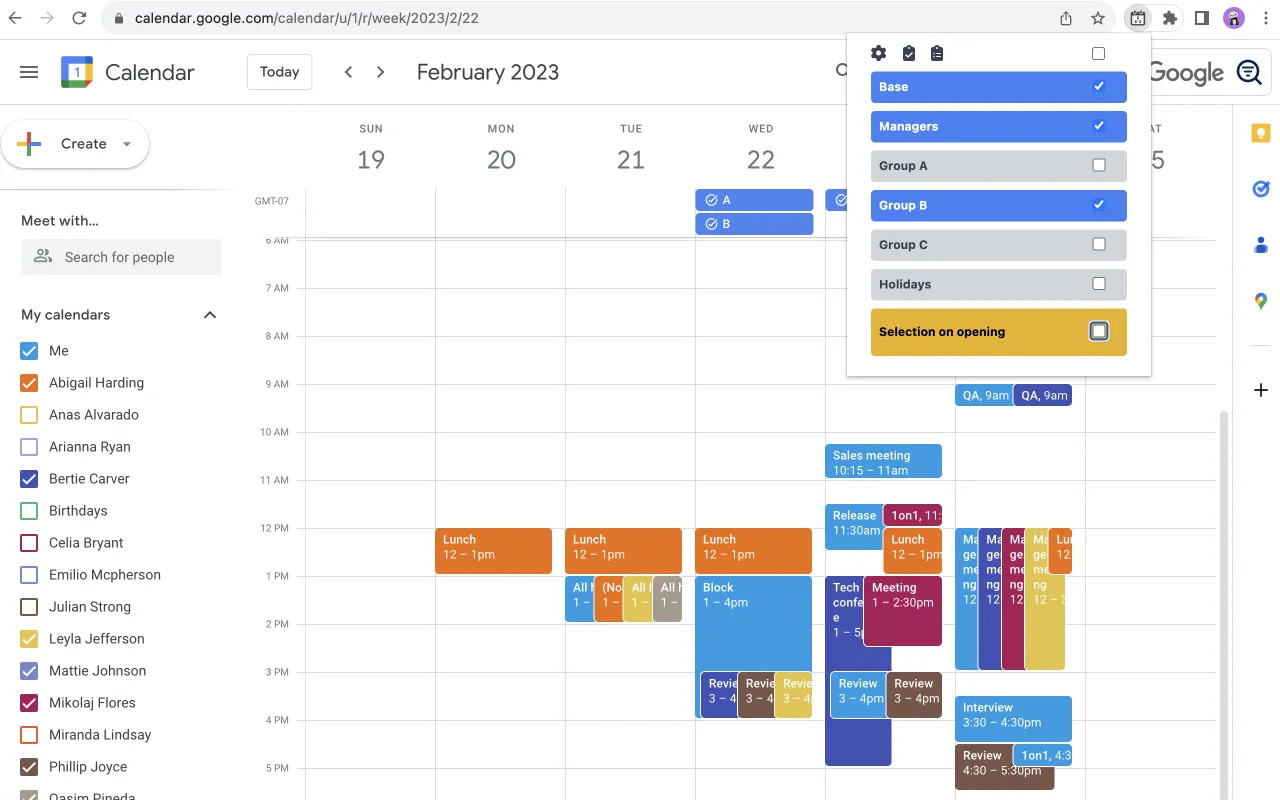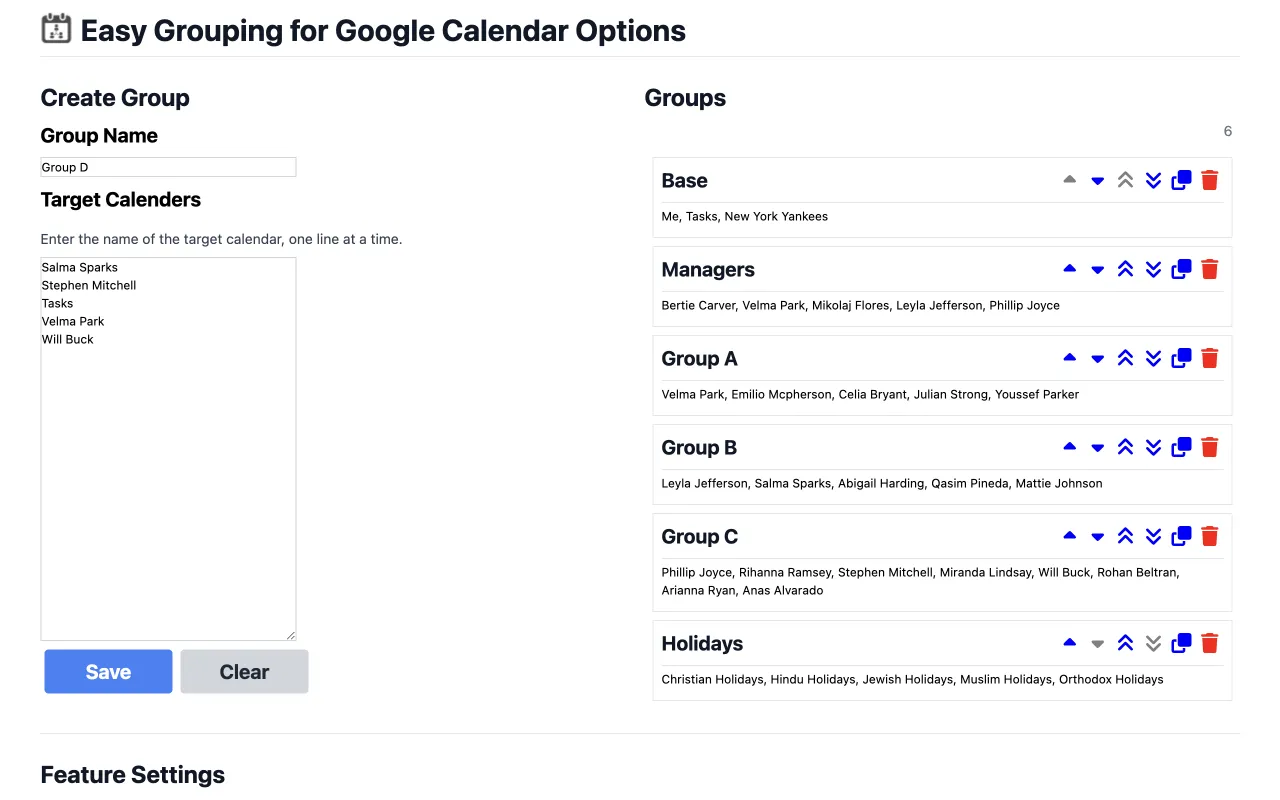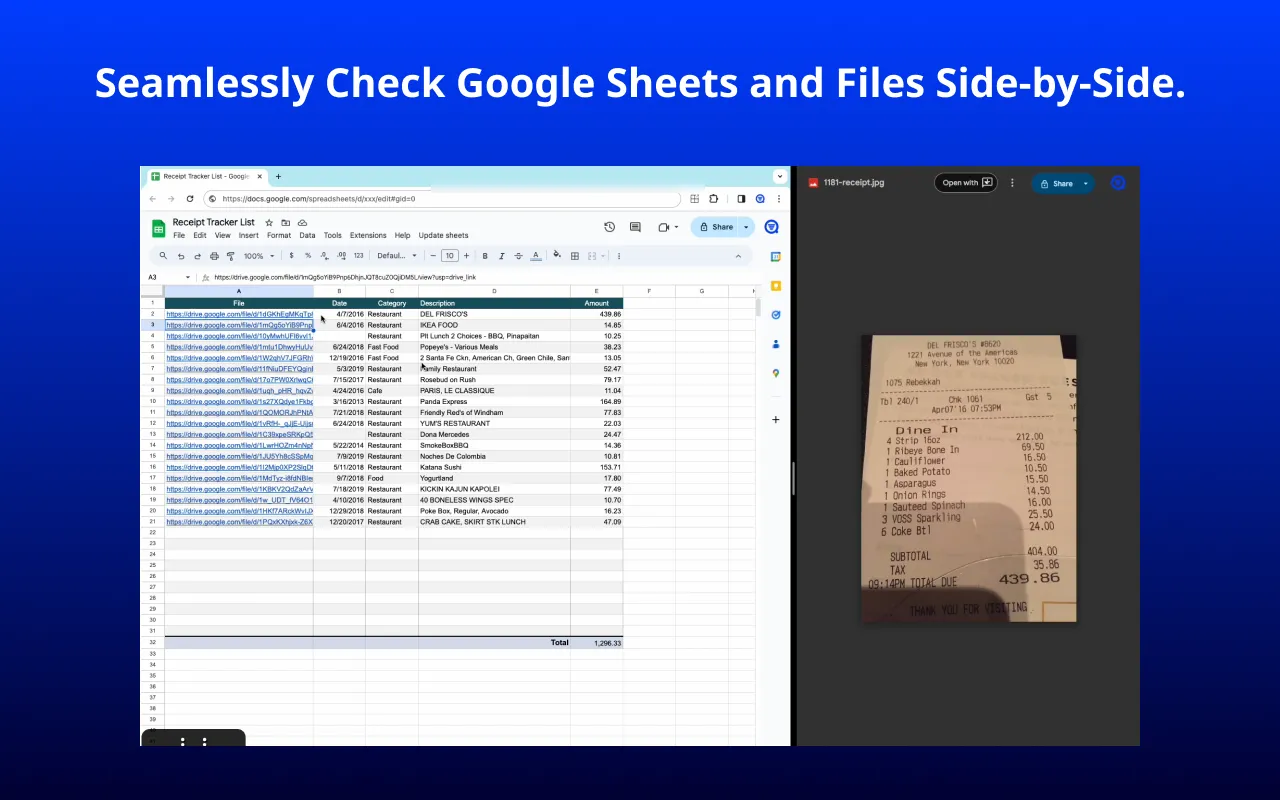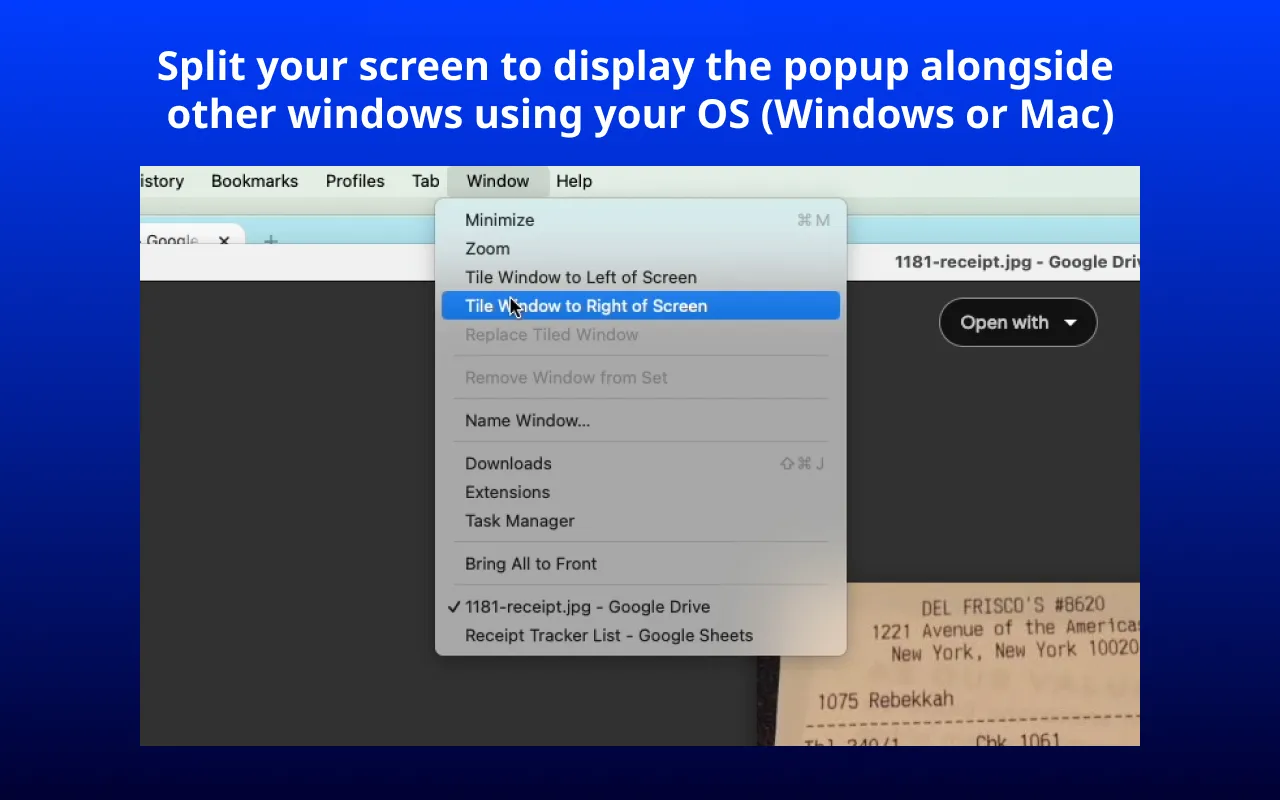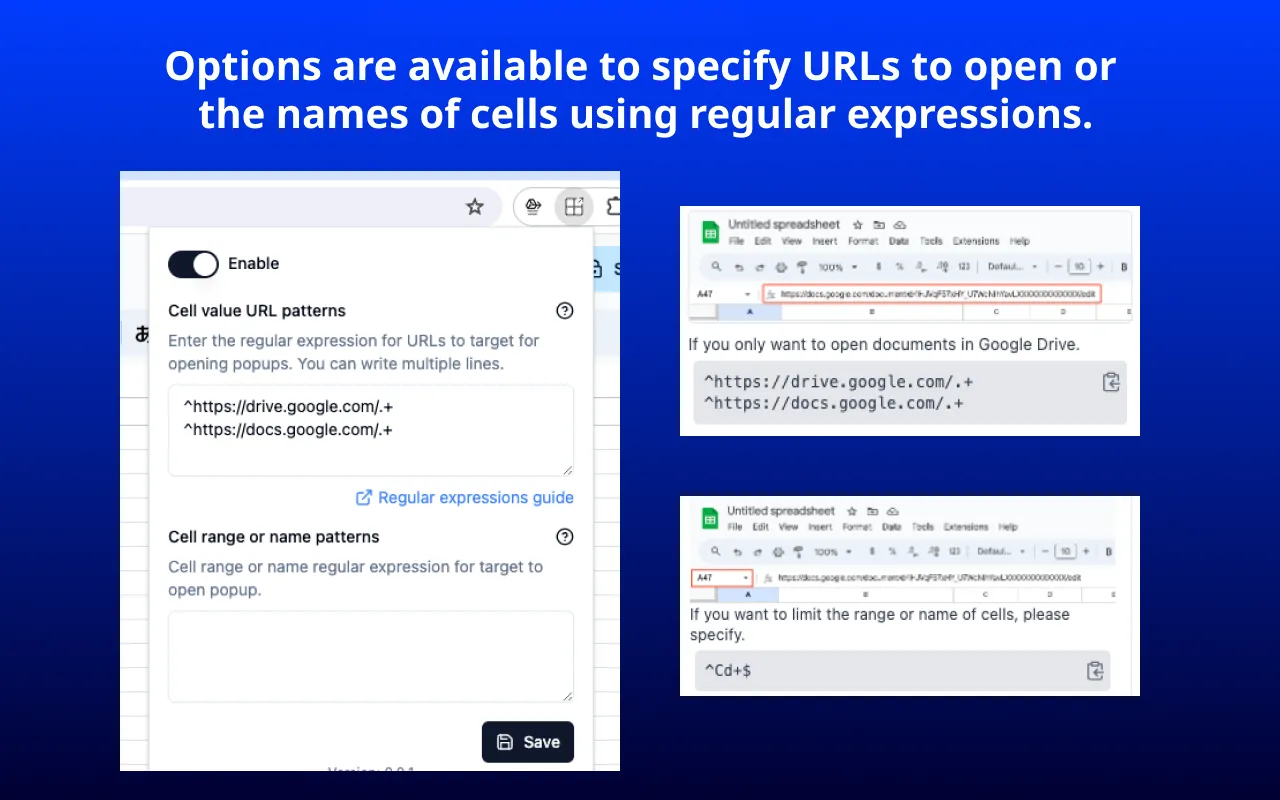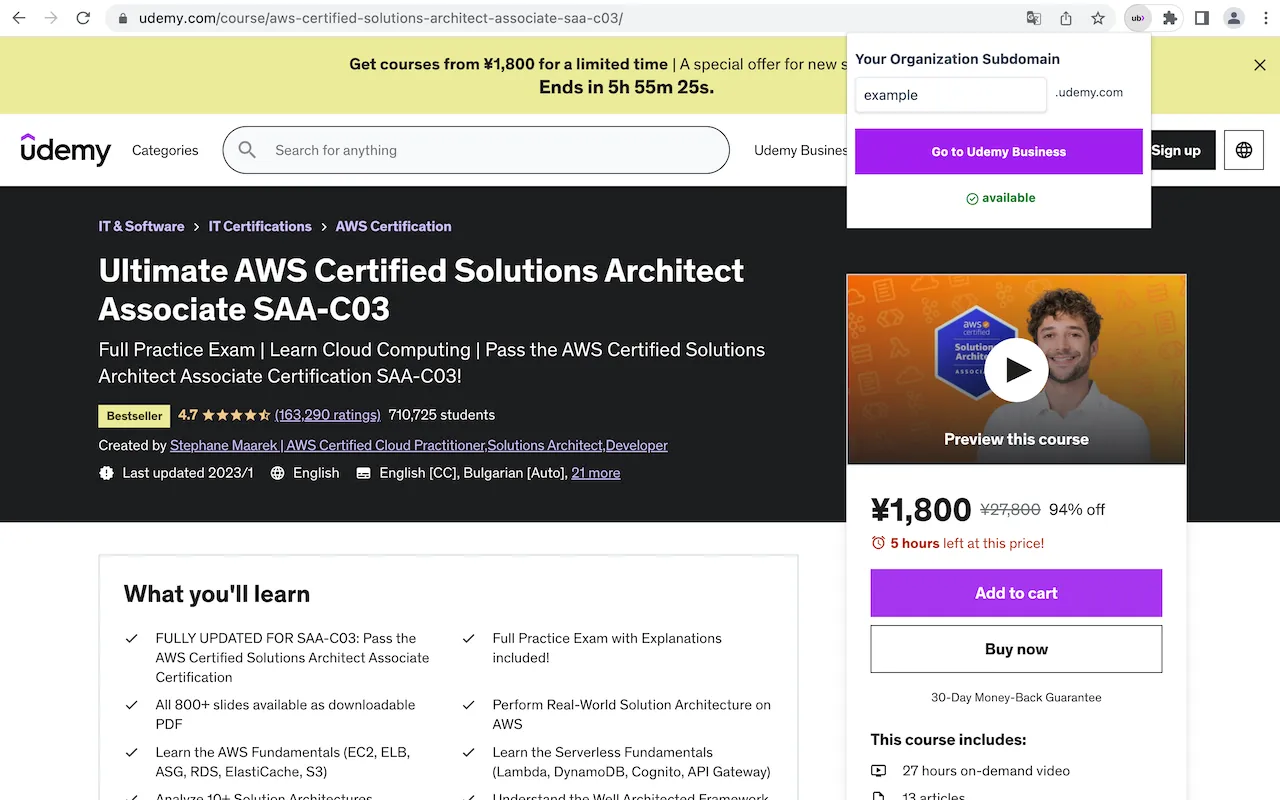Provide Browser extensions
that improve productivity.
Products
-
Easier photo and image viewing on Google Drive. You will be able to enlarge and enhance the clarity of image thumbnails in Google Drive for grid view. By displaying images optimized to fit your screen size while maintaining their original aspect ratio, it becomes easier to view the list of photos and images stored in Google Drive. Key Features: - Keep the aspect ratio of thumbnail images. - Or crop images into squares. - Display larger and clearer thumbnails compared to the standard. - Fix the grid column size to any number between 1 and 6. Privacy: Does not send or store any information to external services. The extension may stop working if the layout of Google Drive is updated. If you encounter any issues, please feel free to contact us at the support email address.
-
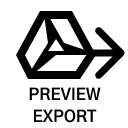
Document Preview Exporter for Google Drive
Chrome ExtensionAdds Export Feature for Google Drive Document Previews This extension operates within Google Drive and the Document Sharing pages. - https://drive.google.com/drive/* - https://drive.google.com/file/d/*/view - https://drive.google.com/file/d/*/edit Once a document preview is open, click on this extension's icon to export the document in PNG, Zipped PNG, or PDF format. Even view only documents that are restricted from downloading or printing can be exported with this extension. Key Features: * PNG image exportation. (If download is blocked by Chrome, let it allow multiple file downloads) * ZIP file exportation. (This encompasses PNG Images) * PDF exportation. (This involves PNG Images, with no text information included) * Ability to specify a filename * Ability to designate a PDF page size (A4, A3, and more) / Orientation (Portrait, Landscape) Usage Notice: Please verify the copyright and license of the content you wish to download to ensure compliance with applicable laws. We are not responsible for any issues arising from the use of this software. Use at your own risk.
-

Easy Grouping for Google Calendar
Chrome ExtensionEasily group calendars and switch between them quickly in Google Calendar. Groups can be defined for project teams, departments, or managers, depending on your use case. To create a group, simply enter the name of the group and the name of the target calendar from "My Calendars” and “Other Calendars" in the text area. You can easily combine, select and switch between calendars from a list of calendars you have defined. Key Features * You can easily define groups of calendars to which you are subscribed and switch between calendar groups. * Settings can also be imported and exported as JSON files.
-
Google Sheets Link Auto Opener automatically opens a popup window when the value of the currently selected cell in a Google Spreadsheet is a URL. It enables users to view the spreadsheet and the content of the URL in a side-by-side arrangement, facilitating seamless and rapid review of both the spreadsheet data and the linked web content. This feature is particularly useful for efficiently comparing details of digitized invoices and receipts (processed through OCR or AI) against their original files. Key Features: Regular Expression-Based Filtering: This extension allows for the automatic opening of links only if the URL in a given cell, or the cell range/name, matches a specified regular expression pattern. This capability effectively prevents the opening of irrelevant links.
-
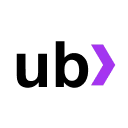
Udemy Business Linker
Chrome ExtensionLink to the Udemy Business page for the www.udemy.com course you are currently viewing. This extension provides for Udemy Business users.
Support a creator
All of the Browser Extensions currently offered are available for free. You can support the creator by sending a coffee. ☕